First, click on the dropdown menu arrow next to your discord server's name, after that, choose 'Server Settings'
(pc, website)
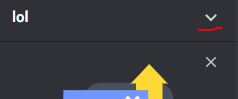
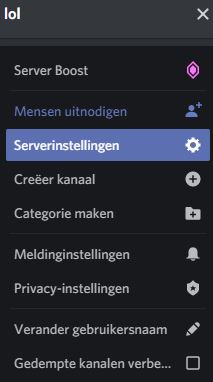
After that, click on 'Webhooks'
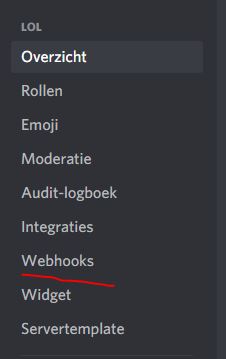
Now, you should see a list of your webhooks. If you don't have any, this list will be empty.
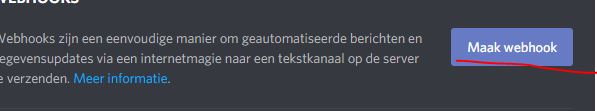
Go ahead and click 'Create Webhook'
You should see this. In the first box, input the name you want for the webhook. In the dropdown menu on the right, select the channel you want the webhook to be in. Choose a profile picture for the webhook if you would like.
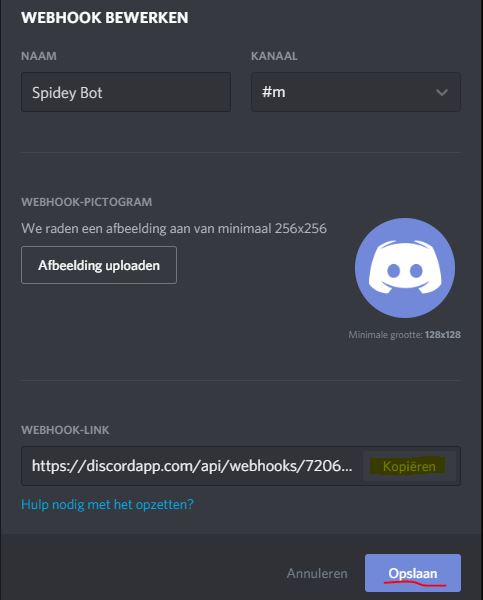
You should see 'Webhook URL', go ahead and copy this (select it all and press control + c or click 'COPY'). After that, click 'Save'
Do NOT share this URL with anyone, otherwise they will be able to take control of your webhook
Now that you've got your webhook made, simply go to https://leet.cc/panel/dashboard/l2d and paste the URL into the 'Discord Webhook:' box,
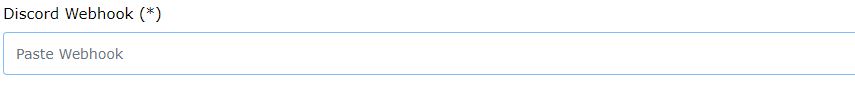
There will be a dropdown 'Please Select' choose the option from join, chat, leave
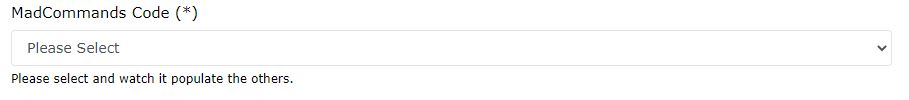
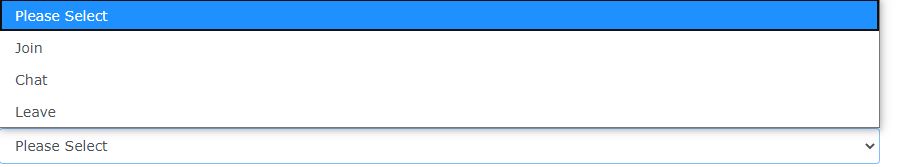
chat - will put player’s chat message on discord
leave- will say when a player left the leet server on your discord server
join - will say when a player joined the leet server on your discord server
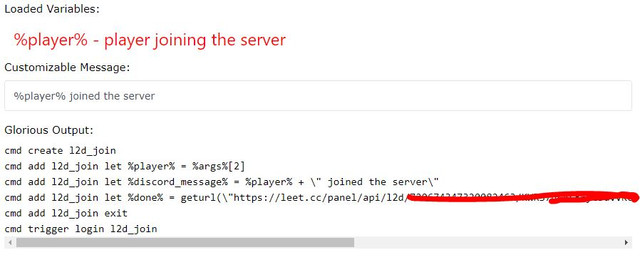
copy and paste the output in your server.
i'm sorry for the screen being in dutch 😅
(pc, website)
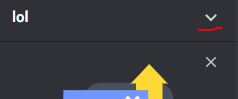
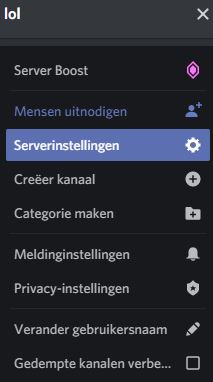
After that, click on 'Webhooks'
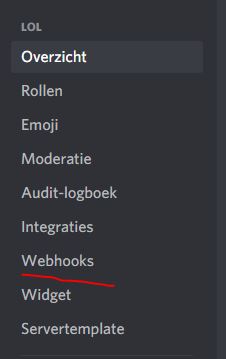
Now, you should see a list of your webhooks. If you don't have any, this list will be empty.
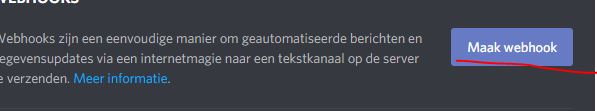
Go ahead and click 'Create Webhook'
You should see this. In the first box, input the name you want for the webhook. In the dropdown menu on the right, select the channel you want the webhook to be in. Choose a profile picture for the webhook if you would like.
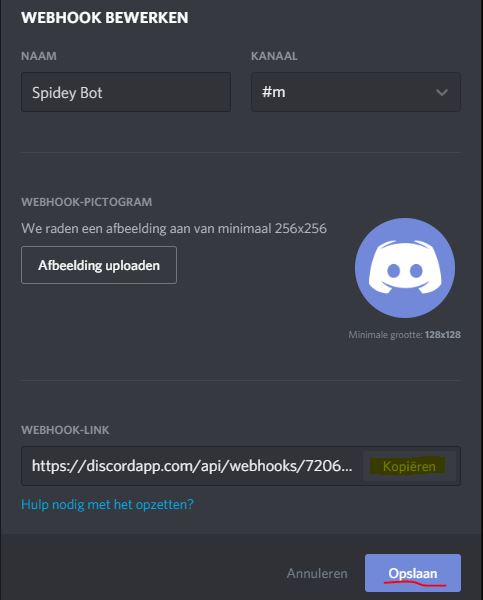
You should see 'Webhook URL', go ahead and copy this (select it all and press control + c or click 'COPY'). After that, click 'Save'
Do NOT share this URL with anyone, otherwise they will be able to take control of your webhook
Now that you've got your webhook made, simply go to https://leet.cc/panel/dashboard/l2d and paste the URL into the 'Discord Webhook:' box,
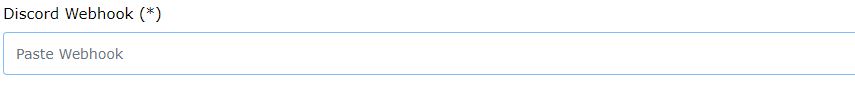
There will be a dropdown 'Please Select' choose the option from join, chat, leave
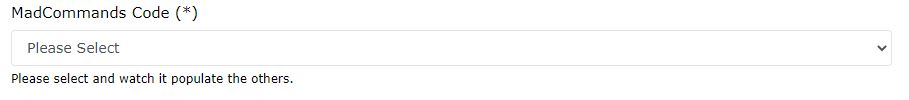
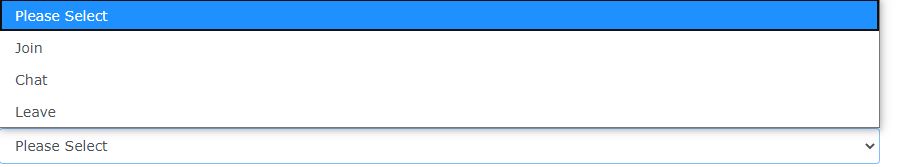
chat - will put player’s chat message on discord
leave- will say when a player left the leet server on your discord server
join - will say when a player joined the leet server on your discord server
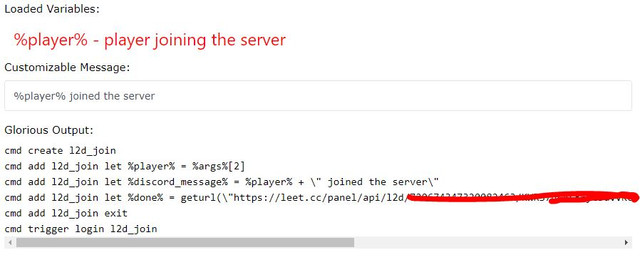
copy and paste the output in your server.
i'm sorry for the screen being in dutch 😅

