How does it work?
Minecraft uses resource packs to assign characters (glyphs) to different Unicode values, which is how the game allows you to type in chat and write on signs etc. Because fonts are just textures in a resource pack, it also allows the game to add "emojis" which have their own Unicode values assign to them just like letters.
Click the spoiler to see what it looks like!
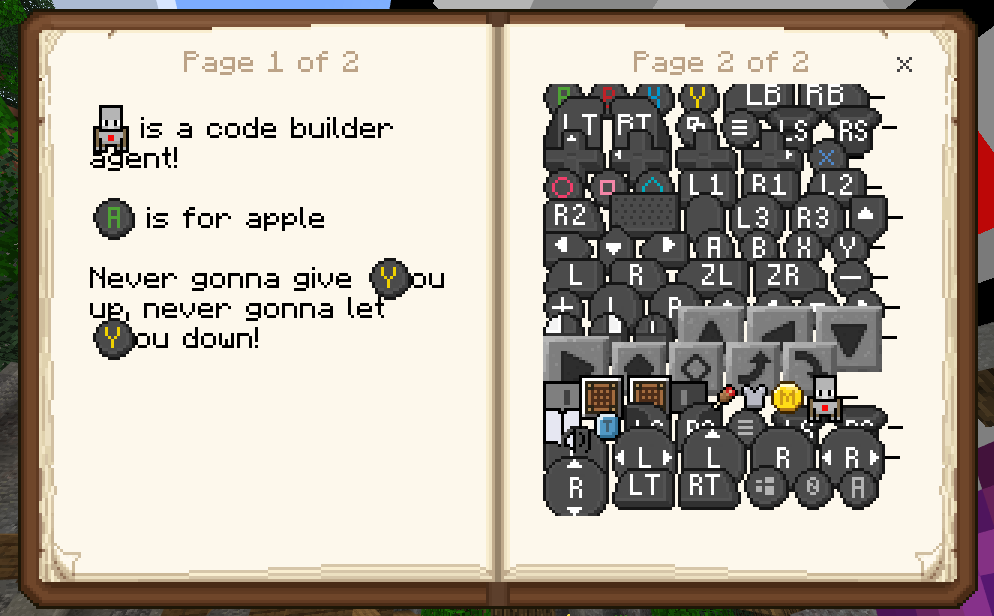 How to use?
How to use?
Copy the Unicode character and paste it into Minecraft: Bedrock Edition books, forms etc.
Step 1: Choose the button you want.
Step 2: Copy the symbol within the “Character” column
Step 3: Paste it in game (within a book or a form, as it does not work within chat)
You can find the Unicode Characters here: https://docs.google.com/document/d/...b6lyUvyOGsW4dwk7NLVAgn20CH5T8xjZccdfz7YFg/pub
Acknowledgements:
- Thanks to the GitHub user TwistedAsylumMC for compiling the list.
Minecraft uses resource packs to assign characters (glyphs) to different Unicode values, which is how the game allows you to type in chat and write on signs etc. Because fonts are just textures in a resource pack, it also allows the game to add "emojis" which have their own Unicode values assign to them just like letters.
Click the spoiler to see what it looks like!
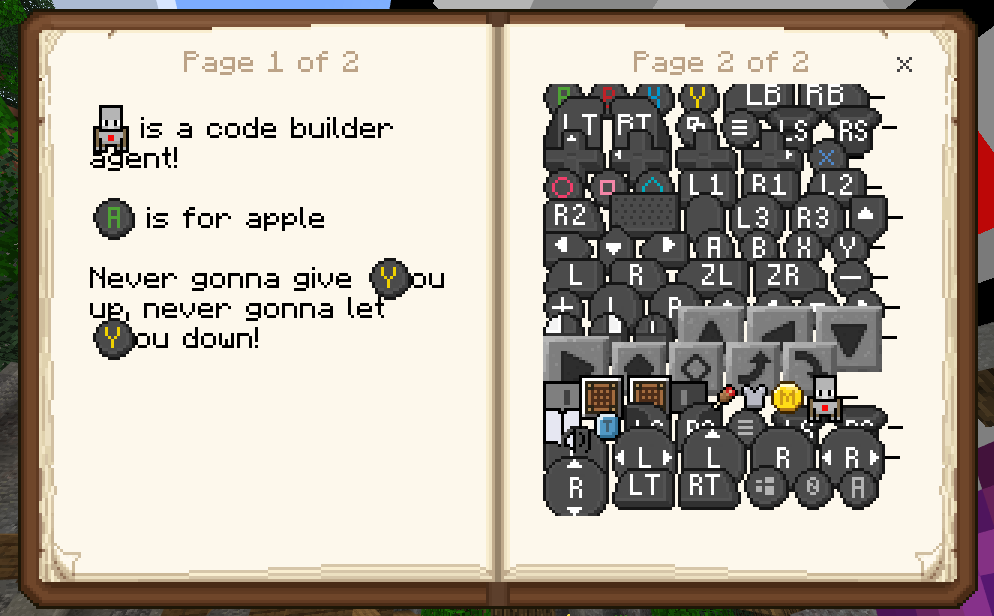
Copy the Unicode character and paste it into Minecraft: Bedrock Edition books, forms etc.
Step 1: Choose the button you want.
Step 2: Copy the symbol within the “Character” column
Step 3: Paste it in game (within a book or a form, as it does not work within chat)
You can find the Unicode Characters here: https://docs.google.com/document/d/...b6lyUvyOGsW4dwk7NLVAgn20CH5T8xjZccdfz7YFg/pub
Acknowledgements:
- Thanks to the GitHub user TwistedAsylumMC for compiling the list.

