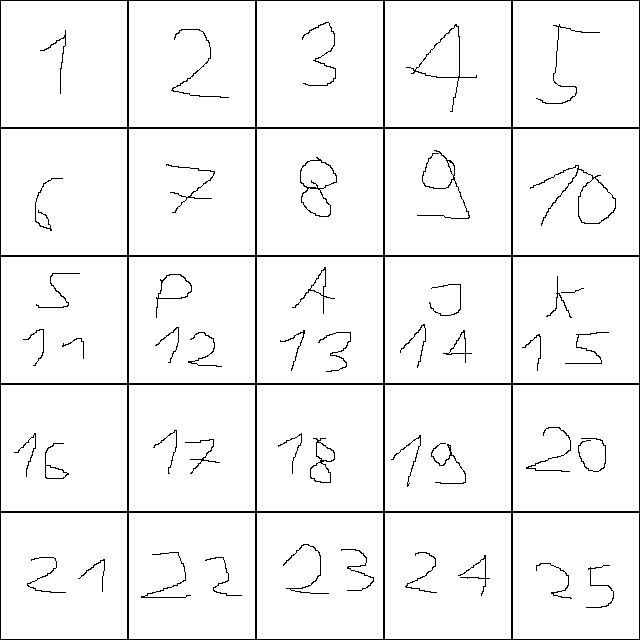Okay, so lets do this quick.
Banners is a plugin that allows you to show images ( we’ll call them banners ) on your server. Stuff like server logos, etc.
How does it work? Well, it’s a bit complex. First, you need an image. This image’s resolutions needs to be divisible by 128 pixels ( both width and height ). Now, lets say your image is divisible by 128 pixels. We’ll call each area of 128x128 a “part”. Your image must have 25 or less parts. That means that the maximum resolution of your image is 640x640. ( The image doesn’t have to be a square tho ).
Now, if this is all good, go ahead and upload your image to http://banners.leet.cc . When you do that, you’ll be given an ID for that image. Copy/paste it or write it down.
Ok, now, if you enabled the plugin on your server, you should do /banner set <ID>.
After that you can get a part of the banner with the command /banner part <part number>. Banner parts go from 1 to the amount of parts your image has. They also go from the top left corner to the right. After that command you’ll get a map that you can put in a item frame. Do that for every part of the banner and viola.
Example image so you can see this:
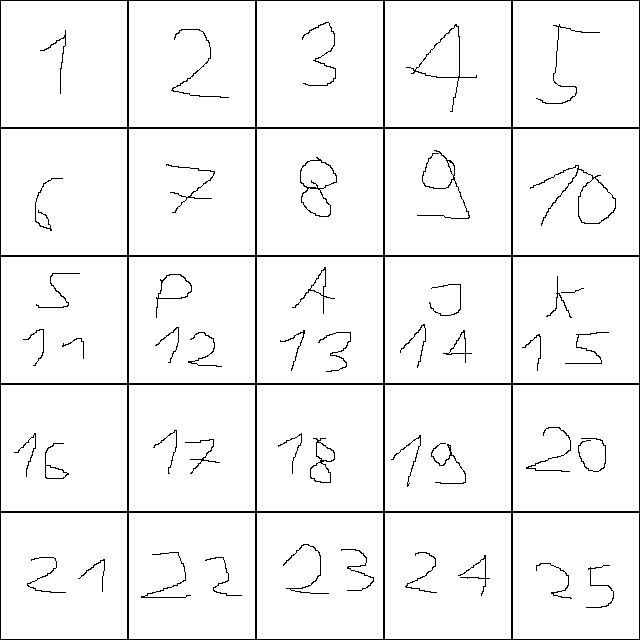
Banners is a plugin that allows you to show images ( we’ll call them banners ) on your server. Stuff like server logos, etc.
How does it work? Well, it’s a bit complex. First, you need an image. This image’s resolutions needs to be divisible by 128 pixels ( both width and height ). Now, lets say your image is divisible by 128 pixels. We’ll call each area of 128x128 a “part”. Your image must have 25 or less parts. That means that the maximum resolution of your image is 640x640. ( The image doesn’t have to be a square tho ).
Now, if this is all good, go ahead and upload your image to http://banners.leet.cc . When you do that, you’ll be given an ID for that image. Copy/paste it or write it down.
Ok, now, if you enabled the plugin on your server, you should do /banner set <ID>.
After that you can get a part of the banner with the command /banner part <part number>. Banner parts go from 1 to the amount of parts your image has. They also go from the top left corner to the right. After that command you’ll get a map that you can put in a item frame. Do that for every part of the banner and viola.
Example image so you can see this: